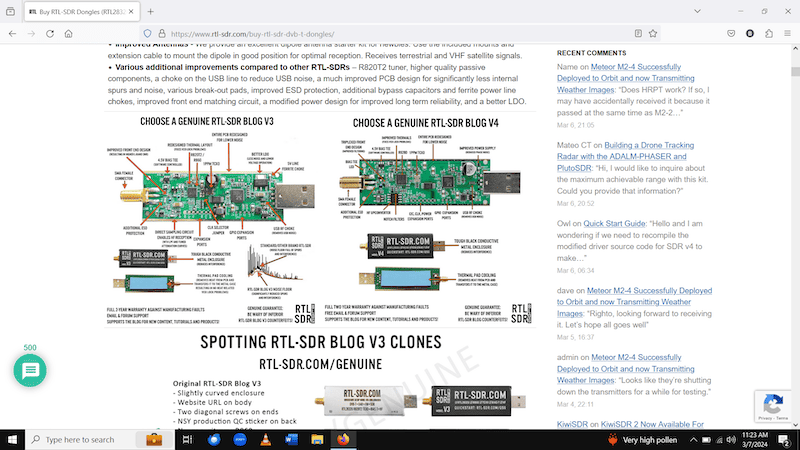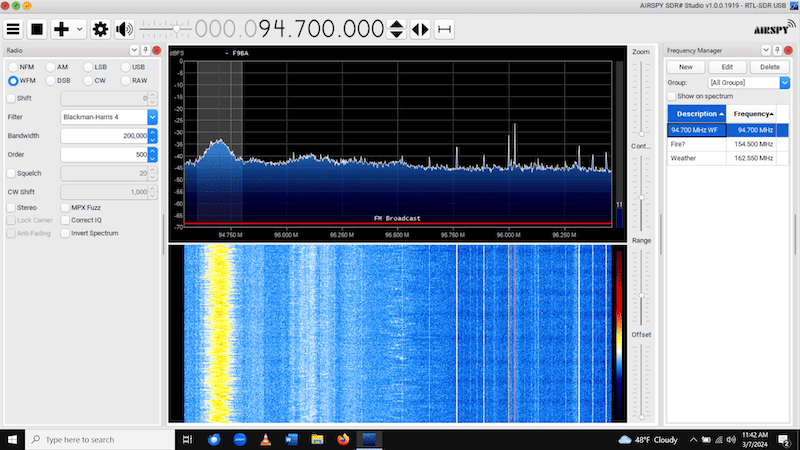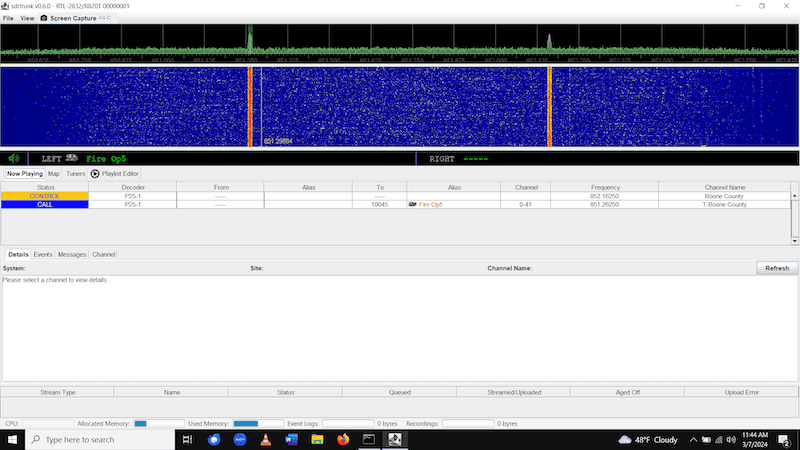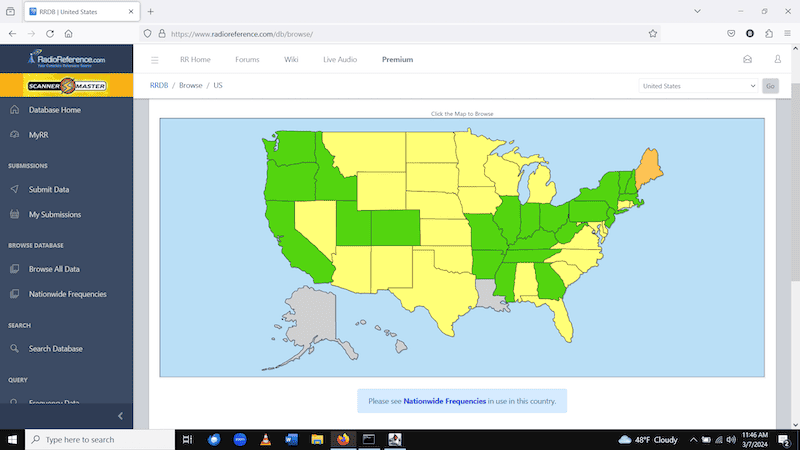Software Defined Radio (SDR) 101
Listen To Local Police, Fire And EMS —
Or Even Satellites — For $30!
Do you want to listen to your local police or fire department, track airplanes, listen in to ham radio or even download satellite images, all without getting a license and doing it for under $50? It sounds too good to be true but you can … IF you have a computer and some basic tech skills.
Retirement Problem
It’s a fact GUNS readers have a strong interested in preparing for emergencies, and one very important element is knowing what is happening around you. Or, let’s admit, many of us just like snooping. Regardless, for the non-amateur radio person — the vast majority of us — this used to be accomplished by owning a radio scanner. Thirty years ago, many homes and lots of businesses had an inexpensive scanner permanently humming away on a shelf, letting people know what those sirens in the distance might mean.
Unfortunately, with advancements in communications technology, it’s become expensive to monitor the airways around your home to get a sense of what is happening. In particular, the rise of “trunking” radio systems means listening to the local police, fire and EMS is now an expensive and technically fraught proposition.
I know the problem. When I was a cop, whenever severe weather threatened, or it seemed like something significant was happening in my neighborhood, the first thing I did when off-duty was turn on my portable police radio to eavesdrop on what was happening. Unfortunately, when I retired, the city wanted their $5,000 handheld radio back.
Researching trunking scanners quickly revealed I would be spending $400 or more just to keep an ear on things. There was also the problem of not knowing which system specification I needed, which meant I might dump significant money into something that ultimately might not work. This stopped me cold. The whole thing was frustrating and a ridiculous state of affairs for someone who has a basic understanding of radio systems, fair-to-middlin’ with computers and once even built his own electronic sound synthesizer back in high school. I figured I was a relatively smart fellow and should be able to solve this problem.
The Puzzle Solved
It took me five years to find the answer — Software Defined Radio, or “SDR” for short.
SDR is a relatively new technology. In the beginning, the matter of decoding a radio signal and turning it into audio initially required heavy and hot glass tubes, then transistors and now microchips. With SDR, most of this work is done by a standard personal computer using a simple bit of hardware to convert radio waves into electronic signals. These signals are fed into the computer for your software to spindle, fold and mutilate, turning it into an audio or data signal.
SDR can be as simple as a USB dongle plugged into your laptop or as complicated as dedicated (and very expensive) hardware which will transmit and receive radio signals. For this introductory-level story, we’ll focus on the simple dongle+laptop model.
First, let me warn you: if you had to look up the term “USB” or “dongle” and don’t know anything about computers except how to touch the on-off button, this project will have you tearing your hair out and require lots of learning. It’s not impossible, but will present a serious challenge. Fortunately, if you can make it work, you’ll learn lots of useful things about both computers and radios.
For anyone who can install software and do basic troubleshooting, it might still be frustrating at times but is very doable. Keep in mind a couple of important facts I’ve learned.
First, the internet, especially in technical fields such as radio and computers, is not friendly to “noobs,” the term for those who don’t know anything about the topic at hand. Just grin and bear it.
Secondly, most home SDR software is still very, shall we say, “rustic,” and even if you’re doing everything correctly, sometimes strange things happen or don’t. It’s all part of the adventure. Don’t go online to complain because most of the software is built and maintained by volunteers so it’s unreasonable to expect the developer or small team to provide the same level of function and service as Microsoft or Apple! Consider this a ‘project’ rather than a simple process.
Also, please note that I’m not a radio expert, so don’t expect me to provide much insight into your particular situation. I’m definitely a “correspondence school” authority! I must also point out that every computer and radio system is different, and getting the two to play nice together is often a chore. Patience is key!
The Steps
If you’ve waded through all this, here’s how I started listening to my local APCO-25 Common Air Interface Project 25 Phase 1 (look it up) police, fire and EMS radio system.
1. I purchased an RTL-SDR dongle for $29. It is a low-cost USB device essentially housing a cheap European television chip. About a decade ago electronic tinkerers discovered this chip could process nearly the entire radio spectrum, which led to software development and this story. There are many other dongles and stand-along devices available which vary in price and performance. I’d suggest buying the dongle from RTL-SDR.com, as many of the devices for sale on Amazon and elsewhere are forgeries. They might work, but they might not …
2. The RTL-SDR dongle plugs into a USB port on your computer. You’ll need an antenna. I purchased the basic SDR kit from RTL-SDR.com, which comes with an inexpensive telescoping whip antenna. This will probably work fine if you are in a metropolitan or suburban area. If you are in a rural district, you might need a bigger antenna or, at least, get the basic antenna higher off the ground.
3. Look at the Quick Start Guide on RTL-SDR.com. It answers most of your basic questions. If not, there is a wealth of other SDR information and reference material there.
4. Download SDRSharp (aka “SDR#”) software from www.Airspy.com. It is available free for Windows, Linus and several other operating systems. SDR# is the most widely-used SDR software, but certainly not the only one. I suggest starting with it because it is the most-used SDR software, meaning somebody has already asked the same question you have.
5. Install SDR#, which should install the proper drivers for your RTL-SDR dongle.
6. Once you’ve installed the software and dongle, turn it on and hear … static! You’ve got to set it up properly. Try entering the frequency of a commercial FM radio station — in my case, rock station WFBQ-FM 94.7 enters into SDR# as “000.094.700.000” — and listen for the signal. If you’ve done everything correctly, you’ve now got a massively over-complicated way to listen to your favorite commercial station!
7. Once it appears things are working, go to RadioReference.com and discover the radio frequencies you seek. If you are listening to systems such as a simplex FM police radio, air traffic, or other basic “back-and-forth” 2-way systems, the frequencies will be listed, and SDR# software will handle it fine. From here, you can branch out into increasingly complicated projects. Wanna snoop on video signals, eavesdrop on pagers, or download satellite maps? Somebody has already done it and posted instructions on how.
8. If your local public safety agencies are using a trunked system — many are — things get a bit more complicated. Trunked systems hop randomly through a number of channels, and most use ‘digital’ as opposed to ‘analog’ signals. This means even if you find the proper radio frequency for a single conversation, you’ll hear nothing but buzzing as the voice traffic is turned into digital data (0s and 1s) to be transmitted. The SDR needs to capture the radio signal and then turn the digital data back into a human voice. For this, I use software called “SDR-Trunk.” On my particular computer, it was simple to install and worked ‘out of the box.’ You add in the control channel(s) of the system you’re chasing and IF you’re in range and done everything correctly, you should start hearing voices outside of your head.
9. SDR-trunk is not intuitive or easy to learn, but in a nutshell, you first need to add a “playlist,” which contains a “channel” with your control frequency. The playlist then needs one or more “aliases” added. In my case, the alias contains the proper talk groups for the trunking system I’m monitoring.
10. Hard-earned Pro Tip: to cut out all the extraneous traffic the system is probably sending your way, enter an alias where the full range of talk groups within the entire system is “ignored,” then add in individual talk groups you want to listen to. This blocks all traffic, then selectively allows specific groups.
There it is, simple as pie! Please note the profound intended sarcasm. I’ve waded through countless websites and forums to understand this information, much of which is cloaked in radio and computer speak. But don’t despair! If you take things slowly and keep an open-minded sense of adventure, you can eventually end up with an inexpensive system that will greatly help you keep abreast of events around you. It’s also really amusing if you’re just nosy!
Take Note
And one final warning: this is a gateway drug into the amateur radio hobby. Last night, I found myself pondering the differences between a long-wire and coat hanger discone antenna. I’m hooked!
DISCLAIMER: I’m not an expert and remain very much a rank amateur when it comes to SDR. If you follow any of these instructions, you’ll probably destroy your computer, harm your credit rating and set fire to your home. Don’t blame me or GUNS Magazine for any adverse outcome based on the above information. I’d suggest the safest course is to find a tech-savvy friend or better still, an amateur-radio enthusiast, to do all this for you.
Helpful Resources
• RTL-SDR.com: Purchase authentic SDR dongle; Also a great reference source
• Airspy.com: Source of SDRSharp (SDR#) software
• RadioReference.com: A massive directory of radio frequencies
*The author has no connection whatsoever to the above websites.
—
Want more online exclusives from GUNS Magazine delivered straight to your inbox? Sign up for our FREE weekly email newsletters.