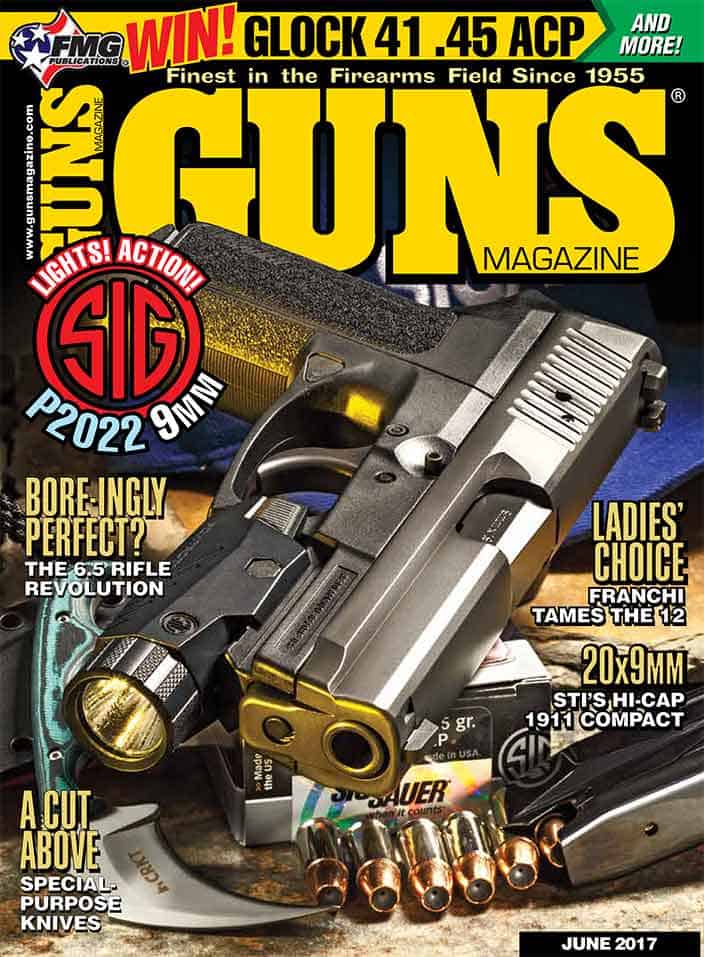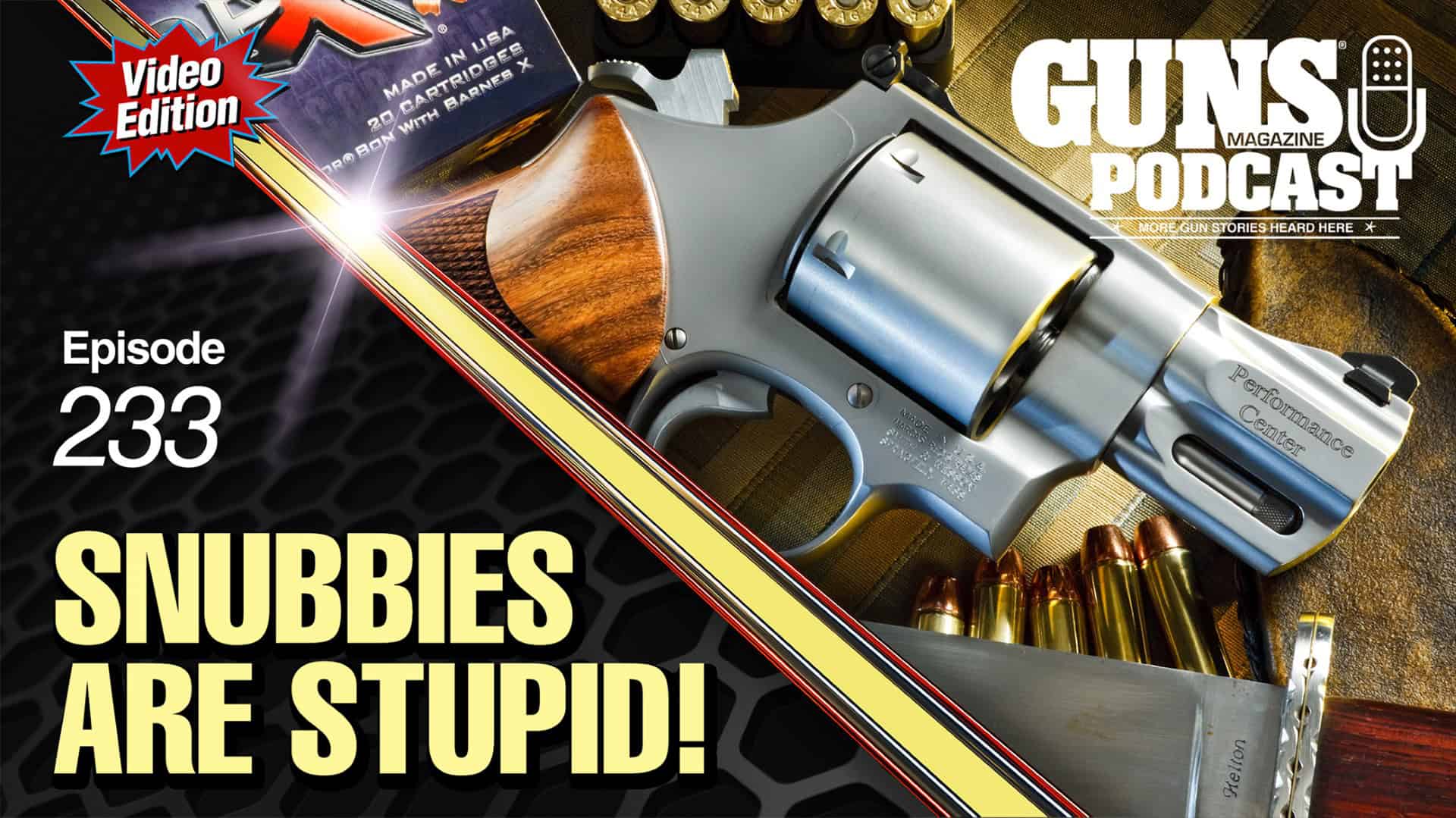Speed Read
LabRadar Eliminates All Of The Clutter In Front
Of The Gun During Chronograph Sessions

John’s LabRadar is set up using the LabRadar base (above). Note the rechargeable
battery pack plugged in. John’s LabRadar is set up on the base with the pistol
rest on the right side (below). It is best to use the LabRadar on the left side
when shooting semi-automatics to prevent ejected cartridges from hitting the unit.
Someone once said: “You can’t teach an old dog new tricks!” Well, this very old dog has definitely learned a new trick. For the past 40+ years I have been using a chronograph and probably tracking at least 90 percent of the thousands upon thousands of rounds I have fired.
My first chronograph required me to fire a shot and then run the dial through several stations picking up a number which was then looked up on a chart. Took a long time to chronograph loads but at least it worked.
Chronographs began to improve greatly as well as go down in price especially for rather compact units in the past 10 years. Over the past four decades I have gone through at least a dozen chronographs from several manufacturers. Now I am using LabRadar.
Chronographs require the use of two or three sky screens the bullet must pass over for the velocity to register. The sky screens are also equipped with diffusers when used in very bright light and they must be placed on tripods in front of the shooter or attached to a solid bar which is then placed on the tripod. The LabRadar works in a totally different manner. There are no sky screens. The bullet does not pass over anything. Light makes no difference and it can even be used in the dark. The velocity of the bullet, as the name of the unit suggests, is picked up by Doppler radar. This unit is placed on the bench next to the shooter with the ideal being the muzzle even with the unit. Setting up simply requires placing the unit, turning it on, and aiming it at the target.
aced on a tripod next to the shooter or—as I prefer—by using the LabRadar base. The original base was somewhat flimsy, however it has now been improved tremendously and holds the LabRadar securely and allows for adjusting the unit right or left or up or down. As mentioned, the LabRadar must be aimed at the target. This is accomplished using a shallow V in the top of the unit to sight through. A better sighting arrangement can be made by making a peep sight by using something as simple as a plastic straw or a hollow swizzle stick. We popped the hollow top off of a ballpoint pen, placed in the V, and attached it to the unit itself using a couple rubber bands. It actually works!
The LabRadar must be programmed and our learning curve was long and somewhat painful, however now that we look back we see this didn’t have to be. If we had called LabRadar with questions the set up might have been much simpler. Power is supplied by AA batteries, however, these seem to be used up very quickly. A much better solution is the use of a rechargeable battery pack. I purchased two of these with the unit so I always have at least one fully charged up. The battery pack seems to last for about six shooting sessions firing 200 to 300 rounds each time. I do not wait for it to die but rather recharge it after this much use. In addition to the LabRadar itself, the base, and two battery packs I also opted for the padded carrying case to hold the unit securely and also protect it when not in use.
Once everything is programmed it is then just a matter of firing a round. The muzzle velocity is picked up as well as several other measurements in 10-yard increments down the range. Once the required number of shots are fired the pressing of a button gives an easy-to-see readout on the screen with the following information: Average, Extreme Spread, High, Low, Standard Deviation and Number of Shots. The unit itself will hold up to 100 series of shots, or you can use a computer reader card and have a virtually unlimited supply of information. I have learned some new tricks such as using this new method, however I am not yet comfortable with relying upon the computer and instead write down the information in my notebook for each series of shots.
It is very easy to set up the LabRadar once you understand how it works. Before shooting it must be set for Rifle, Handgun, or Archery. I have only used it for sixguns and semi-automatic pistols. The approximate bullet weight must also be plugged in. The LabRadar has many advantages over a regular chronograph, however it has one great disadvantage which is price. A very serviceable chronograph can be purchased for about 1/4 of a LabRadar. Regular chronographs will depend on proper set up, lighting, and sky screens lined up correctly. This becomes a problem for me sometimes as I like to have a dozen 2×3-inch colored self-sticking rectangles on a 2-foot square for my target. This often requires needing to adjust my pistol rest and the chronograph itself especially when shooting the bottom rectangles. With the LabRadar I am good to go for all 12 squares.
Its main positive feature is not depending upon light along with ease of set-up, however to have such convenience, the unit is also more expensive than most chronographs. The retail is $559.95 with the bench mount base at $40 and the rechargeable battery pack is $25. Since it is a working tool for me I consider it well worth the price.
LabRadar
8221 W. Meadow Pass Ct., Wichita, KS 67205,
(316) 866-2525,
www.mylabradar.com
Price: $559.95, Base: $40,
Rechargeable Battery Pack: $25